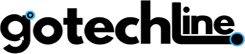Huawei has taken a major leap in the tech ecosystem with the announcement of its latest operating system, HarmonyOS 2.0, which debuted alongside its new devices, including the Huawei Watch 3 and MatePad 2 Pro.
HarmonyOS 2.0 marks Huawei’s answer to the dominance of Android and iOS in the market. In this article, we will take a deep dive into HarmonyOS 2.0, Huawei’s latest devices, and its implications for users worldwide.
We will explore the new features and explain why this operating system could be an attractive choice in the midst of fierce competition in the tech industry today.
What Is HarmonyOS 2.0?
HarmonyOS 2.0 is Huawei’s latest operating system designed to offer a more integrated device experience.
Unlike Android or iOS, which are separated by individual ecosystems, HarmonyOS is built to work seamlessly across a variety of devices, such as smartphones, tablets, smartwatches, and even smart TVs.
One of the standout features of HarmonyOS is its ability to connect all devices in one ecosystem, allowing for easy interaction between them.
Huawei aims to deliver a more cohesive and flexible user experience with this new operating system.
HarmonyOS 2.0 Innovation in Huawei’s Ecosystem
HarmonyOS 2.0 offers many new features designed to simplify the use of Huawei devices. This operating system allows devices like smartphones, tablets, smartwatches, and even laptops to connect and work together more efficiently.
With this technology, users can link devices like the Huawei MatePad 2 Pro to their Huawei phone to create a “super device.”
For example, once the devices are connected, you can easily move tasks from your phone to your tablet and vice versa, without losing data or settings in the apps you’re using.
New Features in HarmonyOS 2.0
HarmonyOS 2.0 is not just a new operating system; it also introduces several new features that enhance device functionality and user convenience.
Here are some key features you should know about.
1. Control Panel and More Flexible Interface
One of the most notable features of HarmonyOS 2.0 is its control panel, which is inspired by iOS. This panel allows users to quickly and easily access important controls.
For example, you can change settings like auto-rotation and flashlight with just a tap on the screen. The Huawei Watch 3, one of Huawei’s new devices, can also function as a control tool for your smartphone.
Using this smartwatch, you can take photos remotely, control other devices, and even check travel information like your boarding pass.
2. “Super Device” Function for Device Connectivity
HarmonyOS 2.0 allows Huawei devices within the ecosystem to function as a single device, known as the “Super Device.”
This concept allows connected devices like phones, tablets, and others to share tasks and data seamlessly.
For example, you can open an app on your phone and easily continue it on your tablet without losing data or settings in the app you were using.
3. Performance Optimization for Faster Devices
One of the common challenges with smartphones or tablets is the performance slowdown over time.
Huawei claims that with HarmonyOS 2.0, even when the ROM is almost full, devices will continue to run smoothly without significant performance drops.
Apps will launch faster and continue to run more efficiently as the device ages.
Huawei Watch 3 and MatePad 2 Pro: New Devices Supporting HarmonyOS 2.0
To maximize the user experience with HarmonyOS 2.0, Huawei has also launched their latest devices: the Huawei Watch 3 and MatePad 2 Pro.
Let’s take a closer look at the key features of each of these devices.
1. Huawei Watch 3
The Huawei Watch 3 is the latest smartwatch powered by HarmonyOS 2.0. One of the standout features of this smartwatch is its ability to control other devices in the Huawei ecosystem, such as taking pictures from your phone or playing music through speakers without having to manually open the apps.
Additionally, the Huawei Watch 3 includes a Travel app for storing your boarding pass information, a Fitness app for tracking exercise, and a Smart Home feature to control devices like lights and temperature in your home.
2. Huawei MatePad 2 Pro
The MatePad 2 Pro is the latest tablet from Huawei, featuring HarmonyOS 2.0. This device is designed to support high productivity with second-generation pencil support.
With the Huawei MatePad 2 Pro, users can draw directly on the tablet and easily switch to their phone to share their artwork on social media.
This tablet also allows for better multitasking, thanks to the “super device” feature, which lets users smoothly transition between devices.
Huawei and the Challenges in the Global Market
While HarmonyOS 2.0 offers many standout features and innovations, Huawei’s biggest challenge is how to gain acceptance in the global market, particularly in Western countries. One of the primary reasons HarmonyOS 2.0 might struggle to gain traction is due to the dependence on Google services that are extremely popular worldwide.
Many apps and services are deeply integrated with Google, such as Gmail, Google Maps, and the Google Play Store, making it difficult for a new operating system to compete in the global market.
However, despite the dominance of Google, Huawei is still working to build a more independent ecosystem by developing AppGallery, their own app store that features apps tailored to run on HarmonyOS.
Conclusion: The Potential and Future of HarmonyOS 2.0
Overall, HarmonyOS 2.0 from Huawei offers great potential to change the way we interact with our tech devices.
With its ability to connect various devices within Huawei’s ecosystem and deliver a more integrated user experience, HarmonyOS could be an attractive alternative to Android and iOS.
Huawei has shown its commitment to creating an ecosystem of connected devices with the Huawei Watch 3, MatePad 2 Pro, and other HarmonyOS-supported devices.
Of course, over time, we will see how Huawei develops this operating system further and whether it can overcome the challenges it faces, especially in terms of global reliance on Google services.
But one thing is certain: the competition in the tech industry is getting more exciting with the arrival of HarmonyOS 2.0, and as consumers, we stand to benefit from this healthy competition.