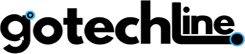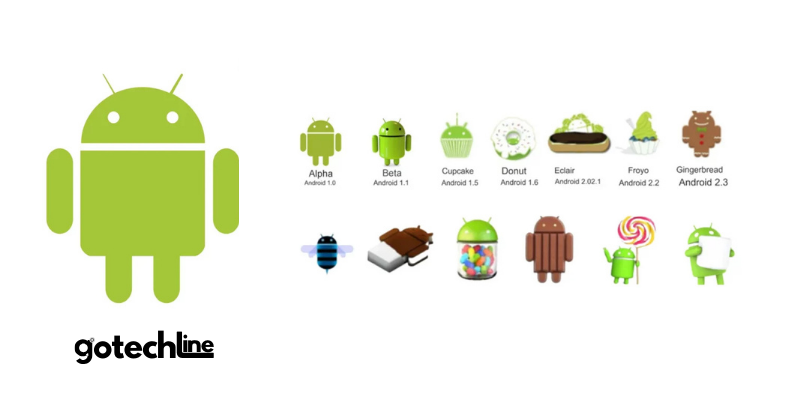Android, the mobile operating system developed by Google, has experienced rapid growth since its launch in 2008. With over 71% market share worldwide, Android dominates the smartphone market, far surpassing its main competitor, iOS, which holds only 27.73%.
Over the years, numerous Android versions have been released, each introducing new features that address limitations and enhance user experience.
This article will explore the Android version timeline, from its launch to the latest version in 2025, highlighting key features and improvements.
1. Android 1.0 (Alpha) – The First Version of the Popular Mobile OS
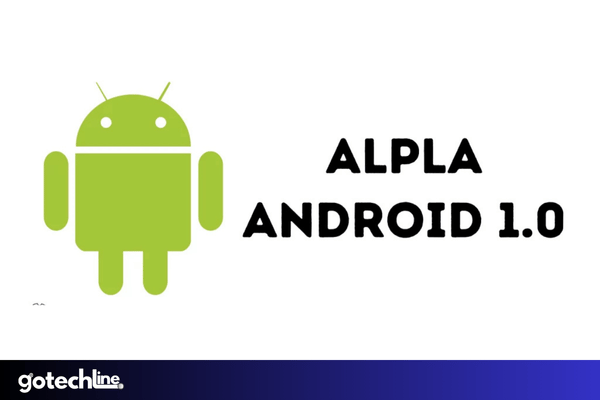
Launched on September 23, 2008, Android 1.0 was the first version released by Google in collaboration with the Open Handset Alliance (OHA).
Although the interface was simple, it included essential apps like Gmail, Google Talk, and YouTube, marking the beginning of the Android operating system.
Pros:
- Introduced Android Market (now Google Play Store), allowing users to download apps.
- Supported Wi-Fi and Bluetooth connectivity.
Cons:
- Features were still limited, and the user interface (UI) was not as smooth as later versions.
2. Android 1.1 (Beta) – Early Improvements for a Better User Experience

Released on February 9, 2009, Android 1.1 addressed several issues from the first version, improving stability and adding new features.
It included better location search on Google Maps and allowed users to save email attachments.
Pros:
- Enhanced location search and business reviews on Google Maps.
- Support for email attachment storage, improving file management.
Cons:
- Still limited to basic features, with support for only one device.
3. Android 1.5 (Cupcake) – Introduction of Sweet Food Names for Each Version

Released on April 27, 2009, Android 1.5 introduced the sweet food-themed naming system, beginning with “Cupcake.”
This version marked significant improvements in the interface and functionality, including support for third-party virtual keyboards.
Pros:
- First version to support third-party virtual keyboards.
- Allowed video uploads to YouTube and video recording in MPEG-4 and 3GP formats.
Cons:
- Limited support for devices with high screen resolutions.
4. Android 1.6 (Donut) – Feature Updates and Enhanced Search
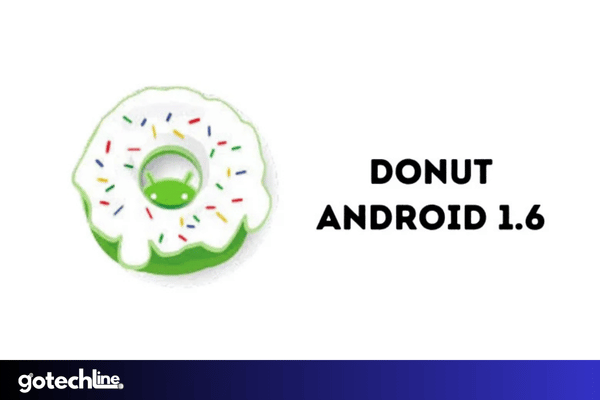
Android 1.6, released on September 15, 2009, brought notable updates, including enhanced text and voice search functionality and improved compatibility with a wider range of devices.
Donut also introduced multi-language synthetic speech support.
Pros:
- Improved search features with broader language support.
- Enhanced camera integration and faster photo gallery.
Cons:
- Did not support complex apps or features found in later versions.
5. Android 2.0 – 2.1 (Eclair) – Significant Update with Better Camera Support
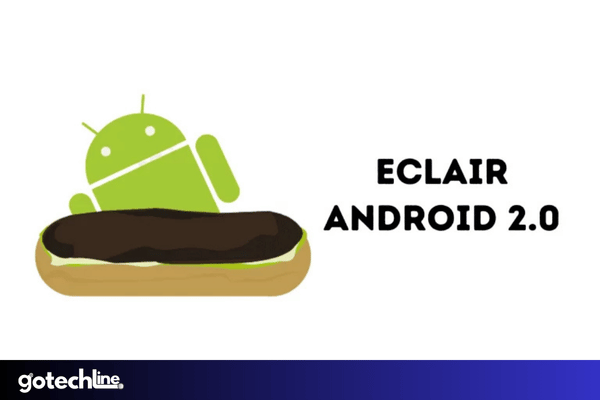
Android 2.0, known as Eclair, was released on October 26, 2009. It introduced improvements to email sync, the ability to add more accounts, and better camera support, including flash and digital zoom.
Pros:
- Introduced multitouch and larger screen configurations.
- Enhanced camera features, including macro mode and digital zoom.
Cons:
- The UI still felt less refined compared to later versions.
6. Android 2.2 (Frozen Yogurt – Froyo) – Enhancing Connectivity and App Features
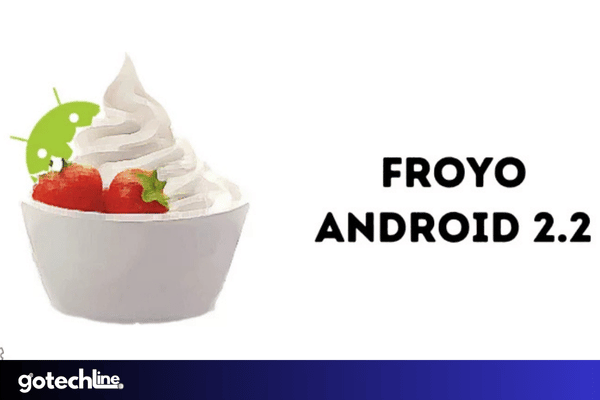
Released on May 20, 2010, Android 2.2, or Froyo, introduced significant connectivity and functionality upgrades.
It added features like USB Tethering and WiFi Hotspot, allowing Android devices to share their internet connection with other devices.
Pros:
- Added USB Tethering and WiFi Hotspot to share internet connections.
- Support for automatic app updates and Adobe Flash for a richer web experience.
- Allowed apps to be moved to external storage for more space.
Cons:
- Older devices were often unable to upgrade to Froyo.
- Flash support caused performance issues on lower-end devices.
7. Android 2.3 (Gingerbread) – Improved Performance and UI Design

Released on December 6, 2010, Android 2.3, also known as Gingerbread, marked a major improvement in UI design and performance.
With Linux kernel 2.6.35, this version brought a cleaner, more efficient interface, making it ideal for faster smartphones.
Pros:
- Faster, more responsive performance thanks to UI improvements.
- Supported NFC (Near Field Communication) for contactless transactions.
- Enhanced power management for longer battery life.
Cons:
- Lower-end devices experienced lag or app freezes.
- Limited multitasking support compared to newer versions.
8. Android 3.0 – 3.2 (Honeycomb) – Tailored for Tablets
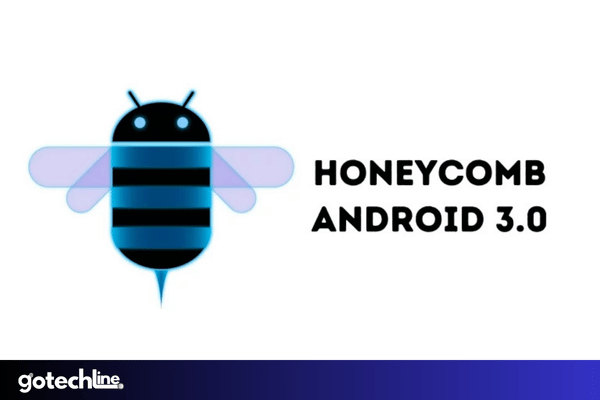
Released on February 22, 2011, Android 3.0, or Honeycomb, was designed specifically for tablets.
Its larger and more intuitive UI optimized tablet experiences, while a system bar provided quick access to notifications and navigation buttons.
Pros:
- Optimized UI for larger tablet screens.
- Supported multi-core processors for better tablet performance.
- Enhanced data encryption for stronger security.
Cons:
- Available only for tablets, not smartphones.
- Many smartphone apps did not work well on tablets.
9. Android 4.0 (Ice Cream Sandwich) – Unifying Smartphone and Tablet Experiences

Launched on October 18, 2011, Android 4.0, also known as Ice Cream Sandwich, introduced a modernized interface and features like facial recognition for unlocking the device.
It unified the Android design for both smartphones and tablets, creating a more consistent user experience.
Pros:
- Modernized user interface with a consistent design across devices.
- Facial recognition for unlocking the device.
- Screenshot support via the power and volume down buttons.
Cons:
- Older devices did not receive the update.
- Some apps were not fully optimized for tablet views.
10. Android 4.1 – 4.3 (Jelly Bean) – Smoother User Experience
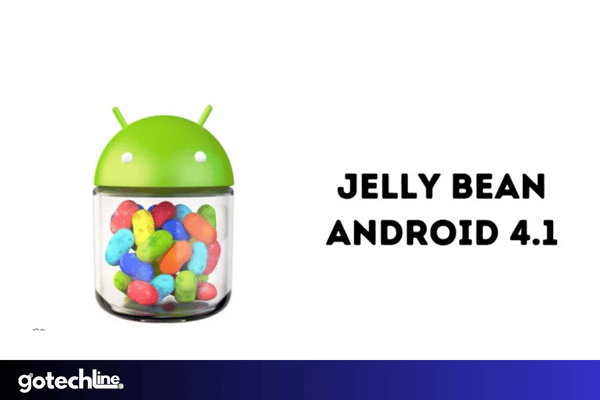
Android 4.1, released on June 27, 2012, introduced Project Butter, which enhanced performance and made the interface smoother.
Jelly Bean also brought interactive notifications and improved voice search.
Pros:
- Smoother animations and higher frame rates for a more responsive experience.
- Customizable notifications for specific apps.
- Enhanced voice search and faster camera apps.
Cons:
- Some new features were only available on higher-spec devices.
- Older devices may not fully enjoy the smoother user experience.
11. Android 4.4 (KitKat) – Performance Boost and Simplified Design

Released on September 3, 2013, Android 4.4 KitKat focused on performance, speed, and simplicity.
It introduced a minimalistic design and offered new features, including the ability to customize the lock screen while playing music or reading eBooks.
Pros:
- Improved system performance, even on lower-end devices.
- Clean, minimalist UI design with transparency in the status bar.
- Customizable lock screen while using media apps.
Cons:
- Older apps were often incompatible with KitKat’s new design changes.
- Some bugs affected user experience on certain devices.
12. Android 5.0 (Lollipop) – Material Design and Enhanced Battery Life

Released on November 12, 2014, Android 5.0, known as Lollipop, introduced a significant visual overhaul with the introduction of Material Design, bringing a more cohesive and vibrant look to Android apps.
This version also improved battery performance and introduced new features, such as Google Now on Tap and better security protocols.
Pros:
- Material Design brought clean lines, smooth animations, and vibrant colors to the UI.
- Battery Saver Mode helped extend battery life by limiting background activities.
- Google Now on Tap enabled instant information search directly from any app.
Cons:
- Initial performance issues, especially with older devices.
- Some apps weren’t immediately optimized for Material Design, causing display inconsistencies.
13. Android 6.0 (Marshmallow) – Introducing Doze and App Permissions

Launched on October 5, 2015, Android 6.0 Marshmallow focused on improving the user experience through a more refined interface and power management features.
It introduced the Doze Mode for battery optimization and granular app permissions, giving users more control over which permissions apps could access.
Pros:
- Doze Mode intelligently hibernates apps during periods of inactivity, significantly improving battery life.
- Granular app permissions allowed users to grant or deny individual permissions, such as location or camera access, per app.
- USB Type-C support enabled faster charging and data transfer.
Cons:
- Initial issues with app compatibility and performance on older devices.
- Some users found granular permissions confusing or unnecessary.
14. Android 7.0 (Nougat) – Multitasking and Enhanced Performance

Released on August 22, 2016, Android 7.0 Nougat introduced split-screen multitasking, enabling users to run two apps simultaneously.
It also included notifications enhancements and support for Daydream VR for better virtual reality experiences.
Pros:
- Split-screen multitasking allowed users to run two apps at once, improving productivity.
- Improved notifications with bundled alerts and the ability to respond directly from the notification shade.
- Doze Mode was enhanced, further improving battery performance during sleep.
Cons:
- Some devices had issues with app compatibility.
- Updates were slow to roll out to older devices.
15. Android 8.0 (Oreo) – Adaptive Icons and Performance Improvements

Launched on August 21, 2017, Android 8.0 Oreo brought a sleeker design with adaptive icons that adjusted based on device themes.
It also improved battery life, security, and introduced Picture-in-Picture (PiP) mode, allowing users to watch videos while using other apps.
Pros:
- Picture-in-Picture (PiP) mode improved multitasking by enabling users to watch videos while using other apps.
- Battery optimizations included background app management, resulting in longer battery life.
- Improved security with features like Google Play Protect and more robust encryption.
Cons:
- Compatibility issues with some third-party apps and devices.
- The update rollout was slow, with many devices receiving it much later.
16. Android 9.0 (Pie) – Gesture Navigation and Digital Wellbeing

Released on August 6, 2018, Android 9.0 Pie introduced gesture navigation to replace the traditional navigation buttons. It also introduced Digital Wellbeing features that helped users manage screen time and promote healthy device usage.
Additionally, it featured adaptive battery, which prioritized power usage based on app usage patterns.
Pros:
- Gesture navigation offered a modern and fluid way to navigate the OS without the need for physical buttons.
- Digital Wellbeing features provided insights into app usage and allowed users to set limits on screen time.
- Adaptive Battery learned user behavior and optimized battery life by limiting background activity from unused apps.
Cons:
- The learning curve for users accustomed to the old navigation buttons.
- Some features were device-specific, meaning not all phones could use all the features.
17. Android 10 (Android Q) – Dark Mode and Privacy Features

Launched on September 3, 2019, Android 10 focused on privacy, security, and user customization.
It introduced a system-wide dark mode, new privacy controls, and gesture-based navigation. It also supported foldable devices and 5G connectivity.
Pros:
- Dark Mode was introduced, offering a more comfortable viewing experience, especially in low-light conditions.
- Enhanced privacy controls, allowing users to restrict access to location data and other sensitive information.
- Gesture-based navigation provided a more streamlined and intuitive experience.
Cons:
- Dark Mode was not fully supported by all apps.
- Users faced some issues with stability and compatibility, especially with older devices.
18. Android 11 (Red Velvet Cake) – Conversations, Bubbles, and One-time Permissions

Released on September 8, 2020, Android 11 introduced a major focus on messaging, including conversation bubbles, which allowed users to easily access chats while multitasking.
It also added one-time permissions for apps to access sensitive information like location, camera, and microphone.
Pros:
- Conversation Bubbles allowed users to keep conversations on top of other apps for easier multitasking.
- One-time permissions improved user privacy by granting temporary access to sensitive features like location.
- Improved media controls made it easier to manage music, videos, and device audio settings.
Cons:
- A delayed rollout on some devices, causing frustration for users.
- Not all features worked as expected on older smartphones.
19. Android 12 (Snow Cone) – Material You and Privacy Dashboard
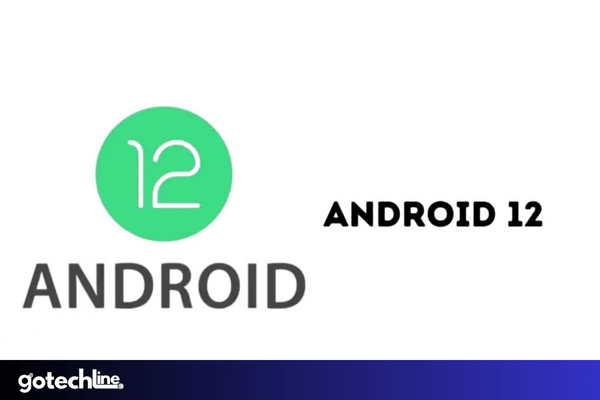
Released on October 4, 2021, Android 12 introduced Material You, a design language that personalized the user interface by dynamically adjusting color schemes to match the user’s wallpaper.
It also focused heavily on privacy, with new features like the Privacy Dashboard to monitor app activity.
Pros:
- Material You allowed for deep personalization, giving users control over the aesthetic of their UI.
- The Privacy Dashboard offered transparency and control over which apps accessed sensitive information.
- Quick Settings were redesigned for faster access to important features.
Cons:
- Performance issues on older devices after upgrading.
- Some users found the Material You interface to be overwhelming and confusing.
20. Android 13 – (Tiramisu)Enhancements for Privacy, Security, and Customization

Released on August 15, 2022, Android 13 brought even more privacy improvements, including more granular location permissions and notifications permission for apps.
The update also added more options for customizing the look and feel of devices, including more control over themes and icons.
Pros:
- More granular privacy controls, allowing users to decide whether an app can access specific media types or system resources.
- Improved tablet experience, with better multitasking support for large screens.
- Personalization options for customizing lock screens and themes.
Cons:
- Some legacy devices were not immediately compatible with the latest features.
- Certain new features were exclusive to high-end devices.
21. Android 14 (Upside Down Cake) – Enhanced Privacy, Multitasking, and Security (Expected Features)
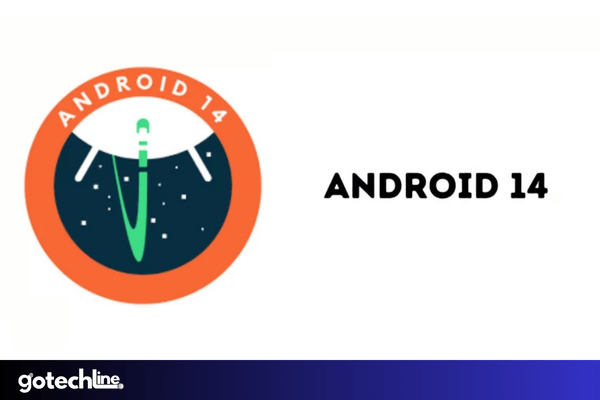
Released in 2024, Android 14 continued to emphasize privacy and security, as well as improving the user interface and functionality for foldable and large-screen devices.
Expected features include a more integrated AI-driven experience, further optimization for battery performance, and expanded accessibility options.
Pros:
- Improved multitasking and performance for foldable devices.
- Stronger privacy measures, such as secure-by-design APIs and better app sandboxing.
- AI integration to predict user behavior and optimize device performance.
Cons:
- Some early issues with app compatibility.
- Certain features may only be available on newer, high-performance devices.
22. Android 15 (Vanilla Ice Cream) – Advanced Apps and Personalization Features

Expected to be released in October 2024, Android 15, code-named Vanilla Ice Cream, promises to bring a range of exciting new features, with an emphasis on advanced application functionalities and personalization.
This version is expected to introduce the ability to record the screen for a single application only, rather than the entire screen.
Another standout feature is the “Archive App” function, allowing users to delete an app while retaining its data, thus saving storage space.
Additionally, Android 15 will offer a feature that turns your smartphone into a webcam for your laptop, providing even more versatility for users working from home or on the go.
Key Features:
- Advanced Screen Recording: Ability to record the screen for a single app, rather than the entire screen.
- Archive Apps: Delete apps while preserving their data, freeing up storage space.
- Phone as Webcam: Use your smartphone as a webcam for laptops, enhancing the flexibility of your devices.
Pros:
- Better Storage Management: The Archive Apps feature helps users save space while keeping important app data.
- Enhanced Personalization: Expect a greater level of customization with new app-related features.
- Work-From-Home Tools: The ability to use your phone as a webcam is a valuable addition for users in remote or hybrid work environments.
Cons:
- Hardware Dependency: Some new features may only be available on newer devices with updated hardware.
- Availability: Full compatibility and availability will only be confirmed closer to the official release in October 2024.