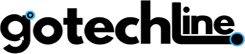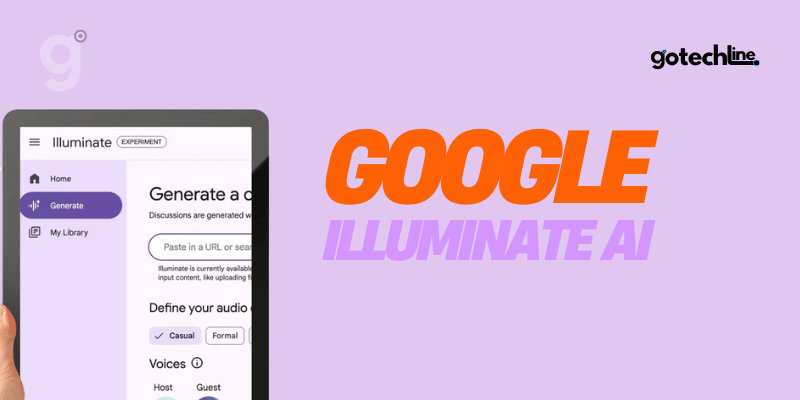Artificial intelligence (AI) technology continues to evolve rapidly, significantly impacting various aspects of human life. One of the leading companies in this field is Google.
After successfully launching the Gemini chatbot and the Image FX image generator, Google has introduced its latest innovation: Google Illuminate AI.
This article will explore the exciting features of Google Illuminate AI and how to maximize its use for your needs.
What Is Google Illuminate AI?
Google Illuminate AI is an advanced tool specifically designed for creating podcasts. Unlike other AI tools that offer a wide range of functions, Illuminate focuses on podcast creation, particularly related to scientific reports and research papers.
Powered by Gemini’s data processing technology, Illuminate can simplify complex data into concise and informative audio discussions.
Illuminate is highly suitable for academic and research purposes. While similar to NotebookLM, this tool is more specialized in its application.
Whereas NotebookLM offers flexibility for various document types, including fictional stories, Illuminate is designed to handle scientific topics in greater depth.
Key Features of Google Illuminate AI
1. Easy Topic Search and Upload
Illuminate offers flexibility for users to start creating podcasts in several ways:
- Upload PDF documents: Directly upload papers or reports in PDF format.
- Share URLs: Paste links to articles or papers you want to discuss.
- Search topics with AI: Illuminate also allows you to find relevant topics using its advanced search technology.
This flexibility makes Illuminate highly suitable for academics, students, and professionals who want to transform information into high-quality audio content.
2. Personalized Tone and Podcast Length
One of Illuminate’s best features is its ability to customize the tone and length of podcasts according to the audience’s needs. You can:
- Adjust the podcast duration, from short summaries to more in-depth discussions.
- Choose a tone that is more casual for beginners or professional for experienced audiences.
This flexibility enables you to create content that is relevant and engaging for various listener segments.
3. Save, Download, and Edit Functions
After completing your podcast, Illuminate provides additional features to manage your creation effectively:
- Save and download podcasts: Listen offline or share them to other devices.
- Edit names and descriptions: Customize podcast information to make it more appealing.
- Regenerate content: If the podcast output doesn’t meet your expectations, use the “Regenerate” feature to recreate content on the same topic.
4. Access to Other Users’ Podcasts
Illuminate also allows you to listen to podcasts created by other users. With this feature, you can:
- Explore the available podcast library.
- Read full transcripts of the podcasts.
- Review and evaluate the source materials used.
- Download podcasts for offline listening.
5. Interact with Gemini AI for Additional Questions
Another exciting feature is the ability to ask questions about the content you are listening to. By clicking a dedicated button, you can open a chat with Gemini AI to:
- Request additional details about the topic.
- Receive suggested questions related to the content.
This feature makes Illuminate not just a content creation tool but also an interactive platform for deeper exploration of specific topics.
How to Use Google Illuminate AI
Step 1: Start with Your Topic
To begin, choose one of the three options:
- Upload a PDF document.
- Paste a URL to an article.
- Use the AI search feature to find a relevant topic.
Step 2: Customize Your Podcast
Once a topic is selected, adjust parameters such as:
- Podcast duration.
- Tone and delivery style.
- Target audience, from beginners to professionals.
Step 3: Save and Share
Once completed, save your podcast and share it across platforms. You can also listen to the podcast offline or edit it further if needed.
Step 4: Explore and Interact
Take advantage of the available podcast library to listen to other users’ creations or use Gemini AI to delve deeper into topics.
Benefits of Using Google Illuminate AI
- Time Efficiency: Illuminate simplifies the process of creating podcasts from complex data into easy-to-understand audio discussions.
- Flexibility: With various customization options, you can create content tailored to your needs.
- Accessibility: The ability to listen to other users’ podcasts provides additional inspiration and insights.
- Interactivity: Gemini AI helps answer your questions, making learning more in-depth.
Conclusion
Google Illuminate AI is a revolutionary tool that simplifies podcast creation from scientific data and research. With advanced features such as content personalization, Gemini AI integration, and access to a podcast library, Illuminate offers an ideal solution for academics, students, and professionals.
Leverage this technology to create high-quality content and expand your knowledge in the world of podcasting.
Are you ready to try Google Illuminate AI? Get started today and experience its ease of use!