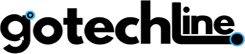As an Instagram creator or content manager, you’re likely familiar with the challenge of crafting captivating captions regularly. It can be time-consuming and creatively draining to maintain consistency.
This is where an AI caption generator for Instagram can make a huge difference, helping you streamline the process and save valuable time.
Benefits of Using an AI Caption Generator for Instagram
Writing your own Instagram captions can be fulfilling, as it allows you to showcase your unique voice or brand identity while directly engaging with your audience. However, constantly coming up with fresh and engaging ideas can quickly become exhausting.
Instead of letting your captions grow repetitive or lose their impact, an AI caption generator can help keep your content exciting. This tool generates captions based on current trends and proven strategies, ensuring they are both creative and effective in engaging your audience.
How to Use an AI Caption Generator for Instagram
There are plenty of platforms that offer Instagram AI caption generators, many of which are built by top names in digital marketing. Here’s a step-by-step guide on how to use these tools effectively:
- Choose the Image You Want to Caption
Start by selecting the image you want to create a caption for. Most tools allow you to drag and drop the image or upload it directly from your device. - Add a Description of the Image and Your Brand
You can include a short description of the image or information about your Instagram account. While this step is optional, it helps the generator tailor the captions to suit your brand’s tone and context. - Select a Writing Tone
Decide on the tone you want for your caption. Whether you want it to sound fun, professional, or emotional, you can choose a tone that fits your image and your brand personality. - Choose the Language
Most generators default to English, but you can typically select from over 50 other language options. This feature is perfect for brands with multilingual audiences or international followers. - Set the Number of Caption Variants
Many AI generators let you decide how many caption options you’d like to see. For example, you can choose between one, three, or five variants, giving you flexibility in selecting the most relevant option. - Add Emojis and Hashtags
Enhance your captions with emojis to make them more visually appealing and relatable. Hashtags can also be included to help increase reach, though it’s important not to overdo it. - Generate the Captions
Once your settings are configured, click the “Generate Captions” button. The AI will create several caption options based on your inputs.
Optimizing the Generated Captions
If none of the generated captions match your expectations, most tools allow you to make modifications. You can shorten, translate, or completely rewrite the captions. Additionally, you can request the AI to generate more options if you need additional ideas.
Once you’ve selected your favorite caption, you can copy it directly into your Instagram post. You can use it as-is or tweak it slightly to better fit your brand’s overall messaging.
Key Advantages of Using an AI Caption Generator
- Time Efficiency: You no longer need to spend hours brainstorming captions. The tool delivers ready-to-use captions in seconds.
- Relevant Content: AI-generated captions are based on up-to-date trends, ensuring your content resonates with your audience.
- Tone Flexibility: With multiple tone options, you can adapt your captions to suit the context of your content or the mood of your audience.
- User-Friendly: These tools are designed to be accessible and easy to use, whether you’re working from a computer or smartphone.
Conclusion: Elevate Your Instagram Strategy with AI
Using an AI caption generator for Instagram is a game-changer for content creation. It saves time, keeps your captions engaging, and ensures your messaging stays fresh and on-trend. Start using an AI generator today and discover how it can enhance your brand’s engagement and creativity on Instagram.