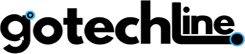The Pixel 9 series introduces a game-changing feature for users who rely on the fingerprint sensor for device unlocking. For the first time, Google has integrated an ultrasonic fingerprint sensor that allows you to unlock the device even when the screen is off.
This significant update makes the process quicker and more efficient, enhancing user convenience.
In this guide, we’ll explore how this new feature works and how it stands out for Pixel 9 users.
What’s New in Pixel 9: Fingerprint Unlock Even with the Screen Off
With the Pixel 9 series, Google has gone beyond the traditional fingerprint unlocking system. Previously, you had to activate the screen first before using the fingerprint sensor to unlock your device.
However, with the Pixel 9, this limitation has been removed. Thanks to the new screen-off fingerprint unlock option introduced in Android 16 Developer Preview 2, users can now unlock their devices without the need to wake the screen.
How Does the Pixel 9 Fingerprint Unlock Work?
This new feature, found in the Fingerprint Unlock settings, is labeled as “Unlock with Fingerprint Even When Screen is Off”. When activated, it keeps the ultrasonic fingerprint sensor ready to scan your finger even when the screen is off.
Simply place your finger on the sensor, and your device will unlock instantly, without the need to wake the screen. This offers a seamless experience, especially when the phone is lying flat on a table or in your pocket.
Is the Fingerprint Unlock Feature Exclusive to Pixel 9?
Currently, the screen-off fingerprint unlock feature seems to be exclusive to the Pixel 9 series due to the inclusion of the ultrasonic fingerprint sensor.
This advancement allows for more accurate scanning and faster unlocking. While older Pixel devices cannot access this specific feature, they can still unlock the device when the screen is off by enabling the Always-On Display (AOD) option in the settings.
However, it’s important to note that AOD can drain your battery faster.
Enabling Always-On Display for Older Pixel Devices
For non-Pixel 9 devices, the closest alternative to unlocking the device while the screen is off is through the Always-On Display.
To enable this feature, go to Settings > Display > Lock Screen > Always Show Time and Info.
While this option doesn’t provide the same convenience as the screen-off fingerprint unlock, it does allow for some level of quick access without fully activating the display.
Benefits of Screen-Off Fingerprint Unlock on Pixel 9
The fingerprint unlock without waking the screen is especially beneficial for users who prefer not to use Always-On Display.
It’s perfect for those who want to unlock their device instantly without the need to tap or press anything, particularly when the phone is lying flat.
It provides a fast and efficient way to access your device without compromising battery life.
Final Thoughts: Is the Screen-Off Fingerprint Unlock a Game-Changer?
The Pixel 9 series brings a highly requested feature that will likely improve the user experience for many.
Unlocking your phone without touching the screen makes the process quicker and more fluid. What are your thoughts on the screen-off fingerprint unlock on the Pixel 9? Let us know in the comments below!