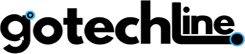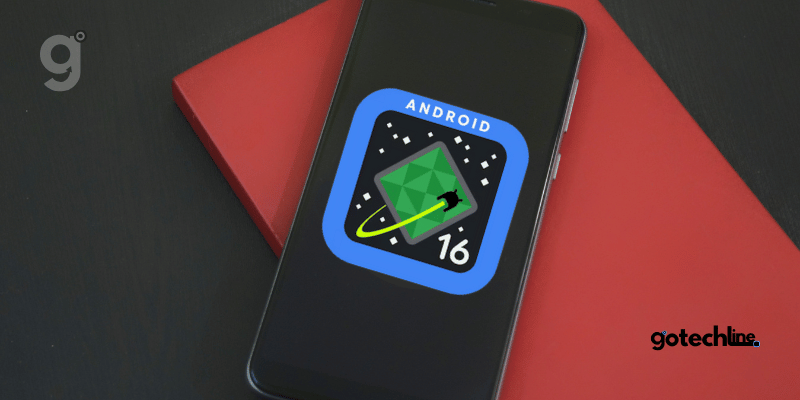Android 15 may feel like it was just released a few months ago, as it launched back in October of last year. However, we’ve already moved past two developer previews and received the first public beta for the next big Android update, Android 16.
As this is the first public beta release, we expect some substantial changes. So, without further delay, let’s dive into the exciting new features in Android 16 Beta 1.
Key Features of Android 16 Beta 1: What’s New?
1. Optimized Multi-Window Support for Tablets and Foldables
One of the most significant changes in Android 16 Beta 1 is how it addresses issues with using multiple apps on tablets and foldable devices.
For years, apps were not optimized for larger screens, often limited to portrait mode, which resulted in a clunky and unstable user experience.
With Android 16, Google is removing these limitations, forcing developers to resize their apps for a more seamless large-screen interface. This is a major step forward and signals that Google is finally prioritizing tablet optimization.
However, this change won’t apply to games, so we’ll have to wait and see how this pans out for gaming experiences.
2. Live Updates for Ongoing Tasks
Live updates are now a native feature of Android 16, allowing users to receive notifications and status icons for ongoing tasks directly from the status bar.
Whether it’s food delivery, a timer, navigation, or other ongoing activities, developers can now display progress updates in real time, much like iOS.
This feature also brings third-party support, which could eventually benefit devices from manufacturers like Samsung and OnePlus.
This is a significant move for Android as it enhances the multitasking experience by providing users with more intuitive and interactive notifications.
3. Predictive Back Gesture Support for Third-Party Apps
Predictive back gestures, first introduced in Android 15, are now available for third-party apps. Initially, this feature only worked with system apps, but with Android 16 Beta 1, all apps targeting Android 16 or higher must include the predictive back animation.
This means users will get a smooth, animated back gesture experience, especially when using the three-button navigation system.
4. Samsung APV Codec Support
A major update in Android 16 Beta 1 is the support for Samsung’s Advanced Protection Video (APV) codec. This professional-grade codec is designed for lossless video recording, supporting 10-bit color encoding and up to 2Gbps bitrate.
The APV 422-10 profile, which includes YUV 422 color sampling, will allow you to capture industry-grade video directly from your Android device for post-production work. This is a massive leap forward for content creators who require high-quality video recording on their phones.
How to Get Android 16 Beta 1 on Your Pixel Device
The Android 16 Beta 1 update is available for all Pixel devices starting from the Pixel 6 series. If you’re currently running the Developer Preview version, simply navigate to Settings > System > Software Update > System Update to check for the Beta version and update your device.
If you’re using the stable version and want to switch to the Beta, you can follow our Android 16 installation guide to make the transition.
Keep in mind, however, that since this is still in development, the beta version may contain bugs, crashes, and other issues.
Conclusion: Android 16 Beta 1 Features Worth the Upgrade
With Android 16 Beta 1, Google is taking significant strides toward improving multi-device support, enhancing tablet and foldable optimization, and integrating advanced video recording capabilities.
These updates, especially the new features like live updates and predictive gestures, offer a glimpse into a more seamless and intuitive Android experience. If you’re a developer or an early adopter, now is the perfect time to dive into Android 16 Beta 1 and explore all the new possibilities.