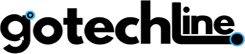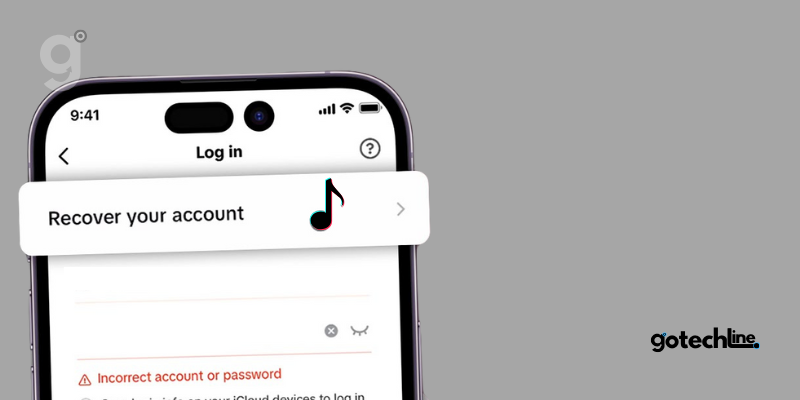Losing access to your TikTok account because you forgot your password and can’t access your registered email or phone number can be frustrating.
However, there are still reliable methods to regain control of your account without creating a new one.
One of the most effective ways is by using TikTok’s feedback form to report your issue directly.
Step-by-Step Guide to Recovering Your TikTok Password Without Email or Phone
1. Submitting the TikTok Feedback Form via Mobile
Here’s how you can use the TikTok feedback form on your smartphone:
- Open your preferred browser on your mobile device and search for “TikTok feedback form.”
- Click on the official TikTok feedback page from the search results.
- In the “Contact Information” section, enter an active email address that you can access.
- Provide your TikTok username in the required field.
- In the “How can we help you?” box, clearly explain your situation. Mention that you no longer have access to the email or phone number linked to your account. Be as detailed as possible.
- Double-check your information and click “Submit.”
After submission, TikTok’s support team will typically respond within 3–5 business days via the email address you provided.
2. Using the TikTok Feedback Form on a Computer
If you prefer using a PC, follow these steps:
- Open your web browser and search for “TikTok feedback form.”
- Click on the link to TikTok’s official feedback page.
- Fill in the “Contact Information” field with an accessible email address.
- Enter your TikTok username in the relevant section.
- Use the “How can we help you?” field to describe your problem thoroughly. Highlight the fact that you no longer have access to your registered email or phone number.
- Once everything is filled out correctly, hit “Submit.”
After submitting the form, you should receive a reply from TikTok’s support team within 3–5 business days with further instructions on how to recover your account.
Alternative Option: Report the Issue Through the TikTok App
If you’re unable to access your original account, you can create a new TikTok account and use it to report your issue.
- Download the TikTok app and sign up for a new account.
- Tap on your profile icon and navigate to the menu (three horizontal lines in the top-right corner).
- Go to “Report a Problem” and explain your issue in detail. Mention that you cannot access the registered email or phone number associated with your original account.
TikTok’s support team will review your report and provide assistance accordingly.
Best Practices to Avoid Future Issues
To prevent similar problems from happening again, consider these security tips:
- Keep Contact Information Updated
Always ensure the email address and phone number linked to your TikTok account are current and accessible. - Use a Strong Password
Create a password that combines uppercase and lowercase letters, numbers, and symbols to maximize security. - Enable Two-Factor Authentication (2FA)
Add an extra layer of security to your account by activating 2FA. This will require you to verify a code during login, making unauthorized access much harder. - Avoid Reusing Passwords Across Platforms
Using the same password for multiple accounts increases the risk of unauthorized access if one platform is compromised. Always create unique passwords for each account.
Conclusion
Recovering your TikTok account without access to your email or phone number is challenging, but it’s not impossible.
By following the steps outlined above, you can regain access to your account while ensuring your information remains secure.
Additionally, adopting best practices for account security will help protect your TikTok account from similar issues in the future.