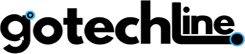Downloading TikTok videos without a watermark is a popular request among users who want to enjoy content freely or repurpose videos for personal use. While TikTok includes watermarks to credit creators, there are effective tools and methods available to save videos without them.
This guide explores the best approaches to download watermark-free TikTok videos while optimizing your experience on all devices.
Why TikTok Videos Have Watermarks
TikTok’s download feature automatically includes a watermark displaying the app’s logo and the creator’s username. This ensures proper attribution when videos are shared beyond TikTok.
However, there are scenarios where you may prefer a clean, watermark-free version—for example, when using the video for private viewing or non-commercial creative projects.
Top Methods to Download TikTok Videos Without Watermarks
1. Online Video Downloaders
Online download tools are one of the simplest ways to save TikTok videos without watermarks. These platforms allow you to paste the TikTok video URL and instantly provide a clean download link.
- TinyWow TikTok Downloader: TinyWow offers a user-friendly way to download videos without watermarks directly from your browser. Whether you’re using a PC or mobile device, just paste the TikTok video link, and download it hassle-free.
2. Specialized Third-Party Apps
For frequent downloading, third-party apps provide advanced features to download and manage TikTok videos without watermarks.
- Repurpose.io: This platform lets you transfer TikTok videos to cloud storage services like Google Drive or Dropbox, watermark-free. While it’s a premium service, new users can enjoy a free trial.
3. Browser Extensions for Desktop
If you prefer working on your PC, browser extensions are an efficient solution for saving TikTok videos without watermarks.
- MyFaveTT Extension: This Chrome extension allows users to bulk-download their TikTok videos without watermarks. Simply follow the setup instructions, and you’ll be able to access and download multiple videos at once.
Step-by-Step Guide: How to Use TinyWow on Your PC
Using TinyWow to download TikTok videos without watermarks is simple and straightforward. Here’s how:
- Open TikTok on your browser and find the video you want to download.
- Click the “Share” button and choose “Copy Link” to copy the video URL.
- Open a new browser tab and navigate to the TinyWow TikTok Downloader page.
- Paste the video URL into the input field on the page.
- Hit the “Download” button and wait for the processing to finish.
- Once the download link appears, click it to save the watermark-free video to your device.
Important Considerations for Downloading TikTok Videos
Respect Copyright and Creator Rights
When downloading TikTok videos, always ensure you have permission from the original creator to avoid copyright infringement.
Only use downloaded content for personal or non-commercial purposes unless stated otherwise by the creator.
Choose Trusted Tools
Not all download tools are secure. Be cautious when using third-party websites or apps, as some may expose you to malware or data theft. Always stick to well-reviewed, reputable tools for downloading videos.
Stay Updated on Tools and Features
TikTok updates its platform regularly, which may affect the functionality of certain download tools. Always check for updated methods and tools to ensure seamless downloading.
Benefits of Watermark-Free TikTok Videos
By downloading TikTok videos without watermarks, you can:
- Enjoy distraction-free content for personal use.
- Use videos creatively, such as for educational purposes or presentations.
- Share content on other platforms without overlapping branding.
Conclusion
Downloading TikTok videos without a watermark is easy with the right tools and methods. From online downloaders like TinyWow to dedicated apps like Repurpose.io, there are solutions available for all devices.
Always ensure you respect copyright laws and use secure tools for the best experience. By following these steps, you’ll enjoy your favorite TikTok content seamlessly and watermark-free.