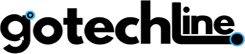When exploring cloud storage options, you might have encountered Google One and Google Drive. These two services are often mentioned together, but what sets them apart?
Are they the same thing, or do they serve distinct purposes? If you’ve been wondering about the differences between these services, this comprehensive guide will clear up your confusion and help you decide which is best suited to your needs.
What is Google One?
Google One is a subscription service designed to offer expanded storage for your Google account. It provides additional features beyond basic cloud storage, making it a premium service that improves upon the offerings of Google Drive.
What is Google Drive?
Google Drive is a free cloud storage service that allows users to store their files, including photos, videos, documents, and more. Google Drive offers 15GB of free storage, which is shared across other Google products like Gmail and Google Photos.
Google One vs Google Drive: A Detailed Comparison
Let’s dive into the key differences between Google One and Google Drive, looking at their storage, pricing, features, and benefits.
| Feature | Google One | Google Drive |
|---|---|---|
| Service Type | Subscription service for additional storage | Free cloud storage service |
| Available Storage | 100GB to 2TB | 15GB |
| Pricing | $15-$78 per year | Free |
| Requirements | Google account & payment method | Google account |
| Extra Benefits | Share with 5 family members, premium photo editing, VPN, customer support | None |
| Access Platforms | Available on Android, iPhone, and desktop | Available on Android, iPhone, and desktop |
Key Differences Between Google One and Google Drive
- Cloud Storage CapacityWith a standard Google account, you get 15GB of free storage, which is shared across Google Drive, Gmail, and Google Photos. If you find yourself running out of space, Google One comes into play.Google One offers three storage plans:
- 100GB: $15 annually
- 200GB: $25 annually
- 2TB: $78 annually
- Pricing StructureWhile Google Drive is free, Google One comes with a subscription fee. However, it offers more value for money with additional storage and perks. The three available plans allow users to choose based on their needs, making Google One suitable for both personal and professional users who require more than just the basic 15GB of storage.
- Benefits of Google One SubscriptionGoogle One is more than just extra storage. It provides a variety of additional features that make it a great choice for those who need more than the free version of Google Drive. Some of the key benefits include:
- Access to Google Experts: Subscribers can get customer support directly from Google experts, ensuring a quick resolution of any issues.
- Family Sharing: You can share your Google One plan with up to five family members, making it ideal for households or small businesses.
- Google Photos Premium Features: Enjoy exclusive photo editing tools like the Magic Eraser, HDR, portrait blur, and more. These features enhance your photo-editing experience and ensure your photos look professional.
- Storage FlexibilityGoogle One storage is shared across your Google services. Whether it’s Google Drive, Photos, or Gmail, the storage is flexible, meaning you can use it however you see fit. For example, you can store 80GB of files in Google Drive, 10GB in Google Photos, and another 10GB in Gmail. There’s no limit on how you distribute the storage between these services.Google Drive remains the same as it always has been—15GB of free cloud storage. If your data needs exceed this amount, the only option is to upgrade to Google One.
- App AccessBoth Google Drive and Google One can be accessed on multiple platforms, including Android, iPhone, and desktop computers. However, with Google One, you also get a dedicated app that helps you manage your subscription and storage across different devices.Tip: If you’re dealing with storage issues, here’s how to fix Google Drive’s “storage full” error without losing any data.
Google One vs Google Drive: Which One Should You Choose?
Do you need Google One?
If you are simply using Google Drive to store a small amount of data, the free version with 15GB of storage is more than enough. However, if you find that your storage needs are increasing, then it might be time to consider upgrading to Google One.
Google One is perfect for:
- Users who want additional cloud storage beyond 15GB
- Families who wish to share their storage
- People who want access to premium photo-editing tools
- Those looking for a VPN service to ensure secure browsing
What about Google Drive?
Google Drive remains an excellent choice for users with minimal storage needs or those who prefer not to spend money on a subscription service. With its 15GB of free storage, Google Drive is sufficient for casual users who store documents, emails, and a small number of photos and videos.
FAQ: Clarifying Common Concerns About Google One and Google Drive
- Is Google One available for Workspace accounts?No, Google One is available only for personal Google accounts, not for Workspace or G Suite accounts.
- Can I use Google One and Google Drive at the same time?Yes, you can use both services simultaneously. Google One enhances your Google account and provides additional storage, but Google Drive will still function independently with its basic 15GB of free space.
Conclusion: Choosing Between Google One and Google Drive
The choice between Google One and Google Drive ultimately depends on your storage needs and whether you need the additional benefits that come with a Google One subscription. If you only require basic storage and can manage within the 15GB free limit, Google Drive is sufficient. However, if you’re looking for expanded storage and premium features, Google One is the way to go.
Google One is designed to make managing your storage easier and more convenient, while Google Drive remains the go-to solution for free, reliable cloud storage.
In any case, both services are part of the Google ecosystem, offering seamless integration across multiple platforms. With flexible pricing plans and a range of features, Google One provides a significant upgrade for those who need more storage or enhanced functionality.
Tip: Always monitor your storage usage and free up space in Google Drive regularly to avoid exceeding your storage limit.